Jaime Requena
–
December 19, 2020
NetSuite gives us a native way to do this using the Custom GL Lines Plug-in. The Custom GL Lines Plug-in allows you to modify the GL impact of standard and custom transactions. It does this by adding custom GL lines to the GL impact. I will detail a customization to reclass GL using a custom record to drive the reclassing.
The custom record will have three fields:
Your custom record should look like this:
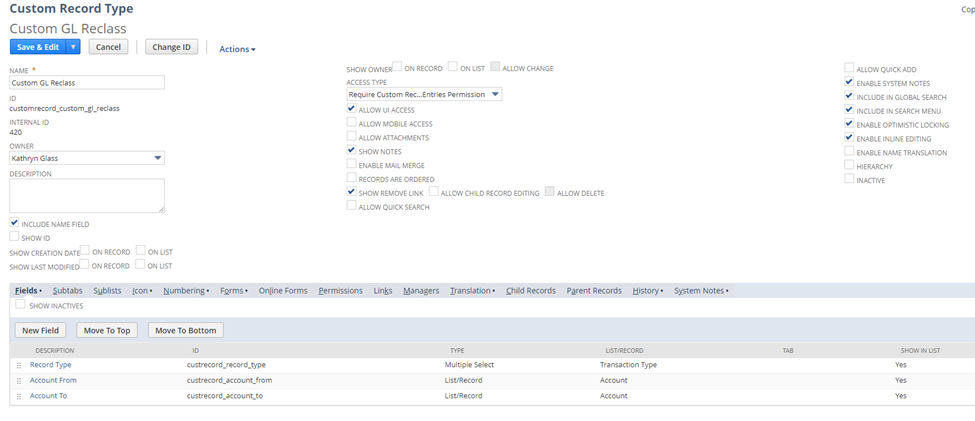
For the example below, this record will reclass account 1100 Accounts Receivable: Accounts Receivable – Customers to account 1600 Accumulated Depreciation. It will only do this on the Invoice and Sales Order records.
See image for an example:

/* Use a custom record to drive creation of Custom GL lines */
function customizeGlImpact(transactionRecord, standardLines, customLines, book) {
try {
var tranType = transactionRecord.getRecordType();
nlapiLogExecution('DEBUG', 'Transaction Type', tranType);
var tranTypeId = transactionRecord.getFieldValue('ntype');
nlapiLogExecution('DEBUG', 'Transaction Type Id', tranTypeId);
var customGlDataArray = getCustomGLRecords(tranTypeId);
nlapiLogExecution('DEBUG', 'Custom Records Available', customGlDataArray.length);
var amountsForAccounts = getAmountsForAccounts(standardLines);
for (var i = 0; i < customGlDataArray.length; i++) {
var customGLData = customGlDataArray[i];
if (customGLData.to && customGLData.from) {
var amountForAccount = amountsForAccounts[customGLData.from];
nlapiLogExecution("DEBUG", "Amount for account : ", amountForAccount);
if (amountForAccount != 0) {
var newLine1 = customLines.addNewLine();
newLine1.setAccountId(parseInt(customGLData.from));
newLine1.setMemo("Custom Line 1");
if (amountForAccount < 0) {
newLine1.setDebitAmount(Math.abs(amountForAccount));
}
else {
newLine1.setCreditAmount(amountForAccount);
}
var newLine2 = customLines.addNewLine();
newLine2.setAccountId(parseInt(customGLData.to));
newLine2.setMemo("Custom Line 2");
if (amountForAccount < 0) {
newLine2.setCreditAmount(Math.abs(amountForAccount));
}
else {
newLine2.setDebitAmount(amountForAccount);
}
}
}
}
}
catch (ex) {
nlapiLogExecution('DEBUG', 'Error', JSON.stringify(ex));
}
}
/* Get the custom record GL Reclass data for this record type */
function getCustomGLRecords(tranTypeId) {
var customGlDataArray = [];
var reclassSearch = nlapiSearchRecord("customrecord_custom_gl_reclass", null,
[
["custrecord_record_type", "anyof", tranTypeId]
],
[
new nlobjSearchColumn("name"),
new nlobjSearchColumn("custrecord_record_type"),
new nlobjSearchColumn("custrecord_account_from"),
new nlobjSearchColumn("custrecord_account_to")
]
) || [];
for (var i = 0; i < reclassSearch.length; i++) {
var data = {};
data.name = reclassSearch[i].getValue('name');
data.from = reclassSearch[i].getValue('custrecord_account_from');
data.to = reclassSearch[i].getValue('custrecord_account_to');
customGlDataArray.push(data);
}
return customGlDataArray;
}
/* Get the amounts for each account */
function getAmountsForAccounts(standardLines) {
var standardLineCount = standardLines.getCount();
var amountsForAccounts = {};
for (var i = 0; i < standardLineCount; i++) {
var selectedLine = standardLines.getLine(i);
var account = selectedLine.getAccountId();
if (!amountsForAccounts[account]) {
amountsForAccounts[account] = 0;
}
var debitAmount = selectedLine.getDebitAmount();
var creditAmount = selectedLine.getCreditAmount();
amountsForAccounts[account] += parseFloat(debitAmount) + (parseFloat(creditAmount) * parseFloat(-1));
}
return amountsForAccounts;
}
That’s it! Your custom GL Lines Plug-in is ready to be tested. After testing remember to go back and move the status from “Testing” to “Released”. This will enable it for other users.
Here is an example of reclassed lines:
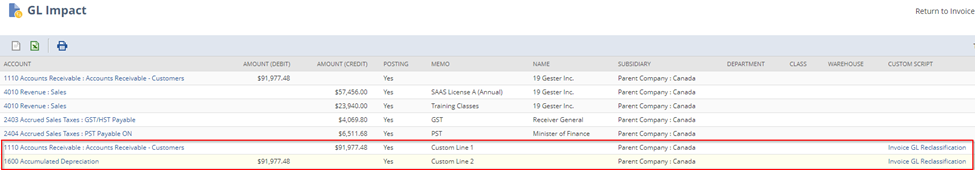
There are a couple enhancements that could be done here:
I hope you enjoyed reading about how to create a Custom GL Lines Plug-in. Do you need help building a Custom GL Lines Plug-in for NetSuite? Please contact us here to set up a consultation.
Do not hesitate to contact us. We’re a team of experts ready to talk to you.